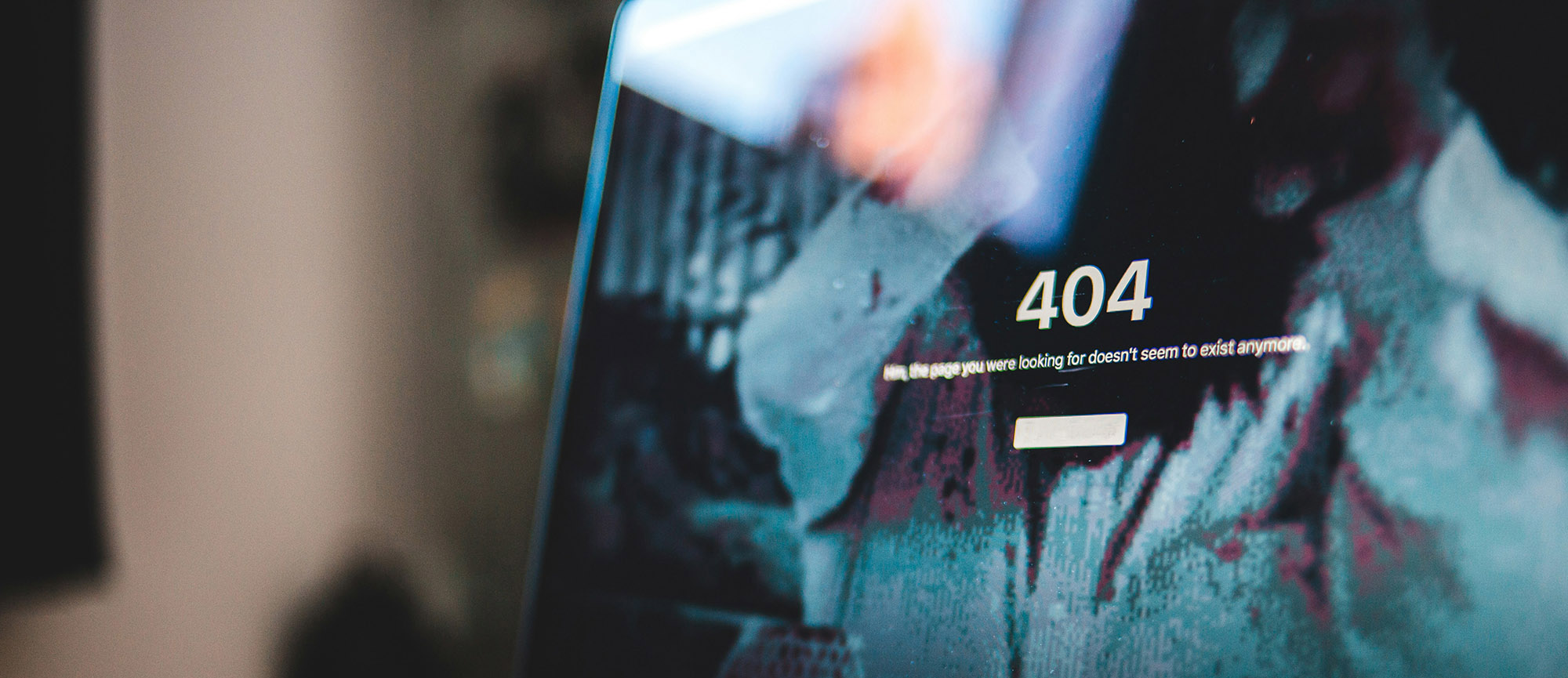It’s time to say goodbye to Flash for the vast majority of business websites. Specifically, Adobe Flash (formerly Macromedia Flash). For the few uninitiated out there, you don’t have to be a programmer to recognize Flash. As the name suggests, it is used to do “flashy” things. It adds animation and interactivity to web pages. Ever mouse over a button on a high tech website and hear a sound effect? Usually a voomp or a tink tink tink. Sometimes, in the distant past, Flash was used to power entire websites. Typically these start with “loading……………………”. There was a time when a Flash-designed website was an easy sale for a design agency because it was cool, had a wow factor static HTML websites lacked, and looked expensive (in fact, it probably was expensive).
However, today if your small business website is built entirely in Flash, it’s time to dump it. If only portions of your website are in Flash, ask yourself if there’s a more modern, compatible technology you can use instead. And if any of your navigation is in Flash, replace it immediately. It’s not worth the risk that an outdated plug-in, incompatible device, or other conflict could result in no navigation being displayed to your visitors. They won’t try to solve the problem. Instead, they’ll just leave and take their business somewhere else.
5 Reasons to Flush Flash from your Small Business Website Design
1. Flash Not Supported by Apple Mobile Devices
Despite once owning 20% of Adobe, Apple does not allow Flash on iPhones, iPods and iPads. In an open letter in early 2010, Steve Jobs had the following to say about the reliability, security and performance of Flash,
“We also know first hand that Flash is the number one reason Macs crash. We have been working with Adobe to fix these problems, but they have persisted for several years now. We don’t want to reduce the reliability and security of our iPhones, iPods and iPads by adding Flash.
In addition, Flash has not performed well on mobile devices. We have routinely asked Adobe to show us Flash performing well on a mobile device, any mobile device, for a few years now. We have never seen it. Adobe publicly said that Flash would ship on a smartphone in early 2009, then the second half of 2009, then the first half of 2010, and now they say the second half of 2010. We think it will eventually ship, but we’re glad we didn’t hold our breath. Who knows how it will perform?”
It’s probably safe to say Flash won’t be coming to an iPad near you anytime soon. In addition, Jobs pointed out issues with Flash and touch screens, and the problem of having a third party layer of software between the platform and the developer. Meanwhile, an increasing number of your customers are using the iPad to browse the Internet. Avoid using Flash for anything you can’t afford to have everyone see.
2. Flash is Terrible for SEO
Despite some advances in “SEO-friendly” flash content, search engine crawlers still can’t properly index Flash websites. To a search engine, many Flash-based websites look like one page with only a title and meta tags. Most, or all content is obscured inside Flash.
3. Difficult to Update Content
Of course, Flash-based websites (or portions of websites) are hard to update. You need a person on staff with specialized knowledge and specialized third party software to make simple updates. Or, you need your agency to make them for you.
4. Flash is Unconventional
After all, it’s called “Flash” – of course it’s unconventional! That’s good, right? But that’s the problem. When a business customer visits your website, they don’t want to be wowed by how they must learn to use your website. They want to be wowed by you, your company, your products and services – your content. Flash can get in the way. Sure it would be “neat” if a car company’s navigation looked like an automotive dashboard. But rather than figure out if the link to the contact us page is the cigarette lighter, or the horn button, customers will go somewhere else to find the information they seek.
5. HTML 5, CSS, JavaScript
In the past few years, there are finally open standard alternatives to Flash that are built into modern browsers. These allow your web developer to create animations, custom typography, and impressive transitions that don’t require a third party plug-in, and more importantly are compatible with mobile devices.
It’s hard to say goodbye, but if your small business still uses a Flash website, it’s time.