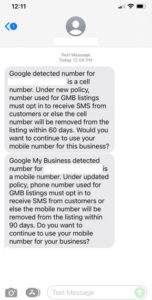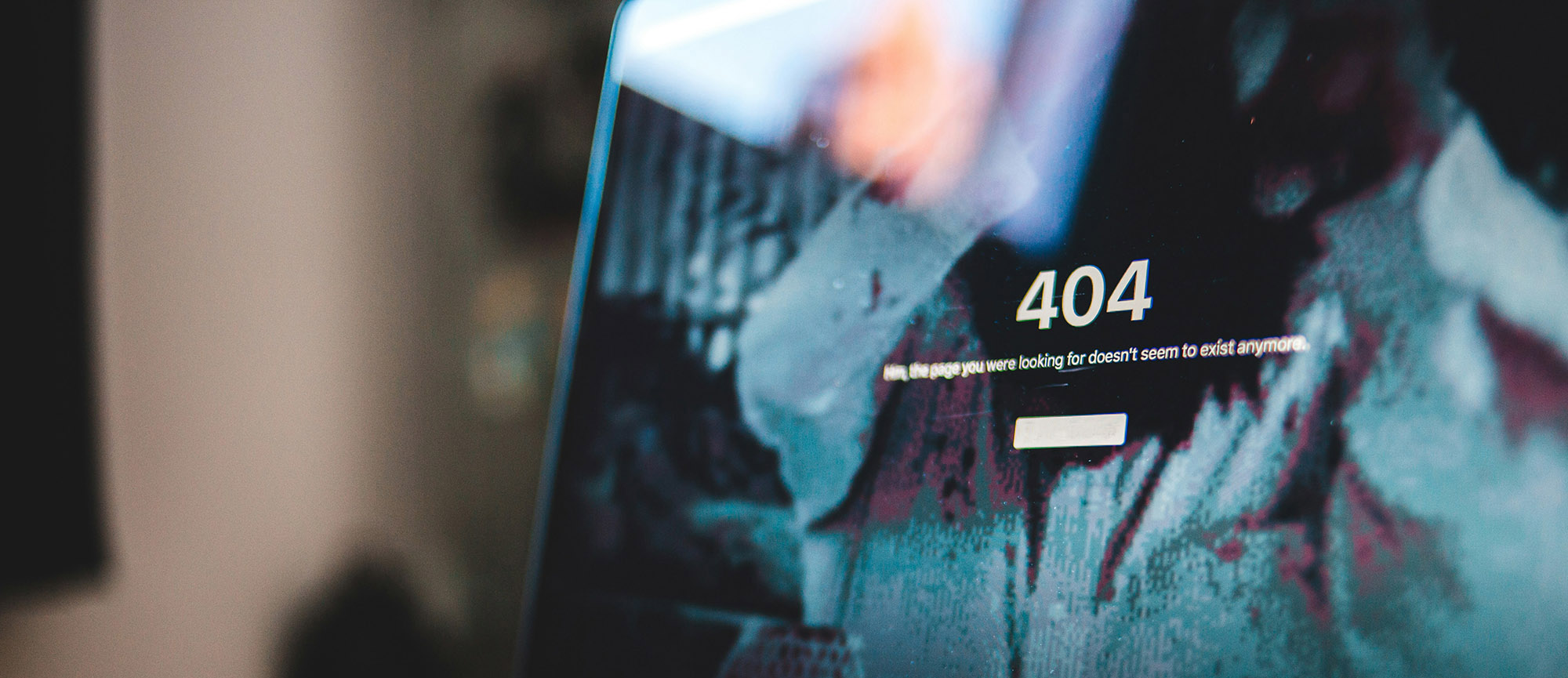Most of us have become really good at identifying spam, scams, and phishing messages by now. We hit delete faster than you can say ‘hacker’, and we report spam to Google on the regular. We receive so many calls labeled ‘potential spam’ on our phones that we are just used to not answering anymore.
But what about text messages? This form of spam is sometimes called ‘smishing’ indicating SMS phishing. The spam has reached us there as well, but usually it’s accompanied by a link, and we know not to click it. However, recently a scam text has been going around that makes any business owner who uses Google Business Profiles (formerly Google My Business Listings) think twice when they see it. That’s because the text looks like it could be legitimate, is written in language that could come from Google, and doesn’t ask you to click a link.
Here’s what it looked like when one of our customers received it:
This message is not from Google and you should disregard it.
Note that the message came through twice, with slightly different wording; that should be a tip off that something is amiss. Also note that it doesn’t give you a certain option of how to respond. Most automated text messaging services that legitimate companies employ have a system for response such as ‘type CONTINUE to continue to use mobile phone’ or ‘type STOP to stop receiving messages from this company’.
Remember that if Google was actually contacting you to make a change to your account they would email you, and have you login to your account to make any changes.
Until the next scam, stay frosty folks!
Contact us if you have any questions about security for your website.