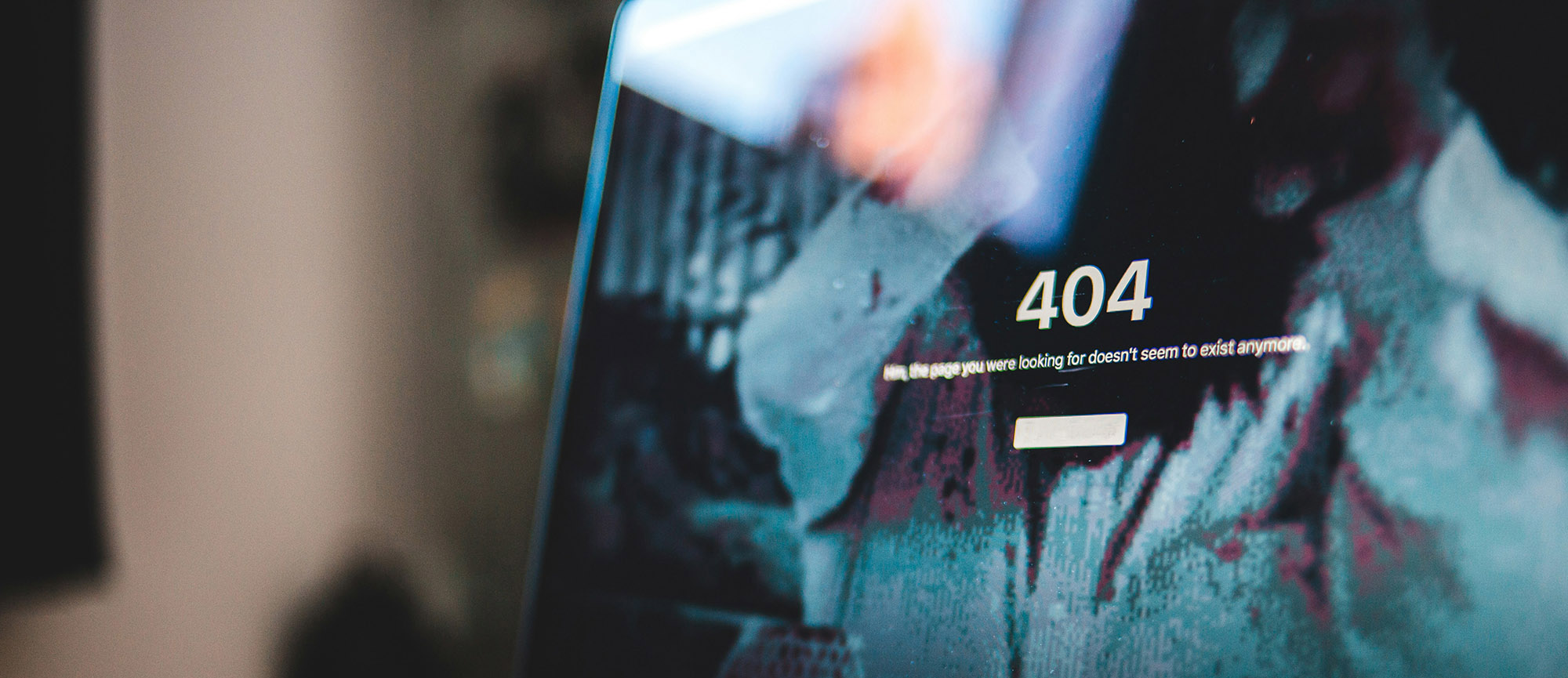Find Out How Many VPN Licenses Your Company Has
Most larger companies have a VPN (Virtual Private Network) available for employees to work from home and be able to connect to the secure company network. This means employees can access all of the drives and files they normally would while in the office. However, there are not necessarily the same number of VPN licenses as there are employees, especially in large companies.
In the situation we are currently experiencing with COVID-19 (Coronavirus) more and more companies are closing their offices and asking their employees to work remotely in order to help stop the spread of the virus. If this is coming for your company, get with the IT department and find out if there are enough VPN licenses for everyone. If not, meet with your team and figure out how you can address working remotely, without access to the VPN. You might want to look at a secure file sharing solution like DropBox, in order to share and access company files. Or, depending on your type of work, simply copying the files you need to your desktop might suffice. Either way, it’s good to know ahead of time if everyone will have access to the company network, and plan accordingly.
Share Important Logins/Passwords with Team
When you are in the office, it’s easy to go about business as usual when it comes to accessing social media accounts, a website CMS, the company intranet, etc. But once everyone splits up and goes to work from home, things could get a little disjointed. Especially if some employees don’t have a laptop to take home and are working from their own personal computer. When they go to login to important company sites or places, they may realize they need to get the password first.
Avoid multiple calls or emails about logins and passwords by providing your team with the full list of credentials when they leave to work remotely. The best and most secure way to do this is to use a password management tool which can make sharing passwords with your team more secure.
Ensure Full Copy of Adobe Files to Hard Drive
Many marketers use Adobe software programs daily in their jobs. If you need to copy Adobe InDesign files over to your desktop in order to access them while working remotely, don’t forget to either package the entire file, or at least embed all of the links within the file. This will avoid missing images and graphics when you go to finalize and send your document–files that, depending on the situation, may be tough to access on the company network.
Schedule Frequent Online Meetings Ahead of Time
It’s easy for employees to start to feel disconnected when working remotely, especially if they aren’t used to working in that manner. The team leader can help this by scheduling regular meetings via phone or video calls with the team, perhaps much more often than they usually meet. This can serve to refocus the team, review priorities, and simply just connect and see each other’s faces.
Establish Points of Contact for Different Tasks
If your marketing team serves multiple departments in a large company, or is working on several different projects, it could be beneficial to assign a point of contact for certain areas or tasks. Distribute this list to the company, along with personal cell phone numbers and email addresses, in order to make it easy for other staff members to contact the marketing team.
Establish Communication Protocols
Decide ahead of time how and when different communication channels will be used by your team. For instance, with the whole team working remotely, email inboxes could fill up very quickly and become unwieldy and a time suck. You might consider asking the team to keep easy questions or comments to instant messenger, if your company provides that, or simply phone calls or text messages to each other.
Good luck everyone, and stay safe!