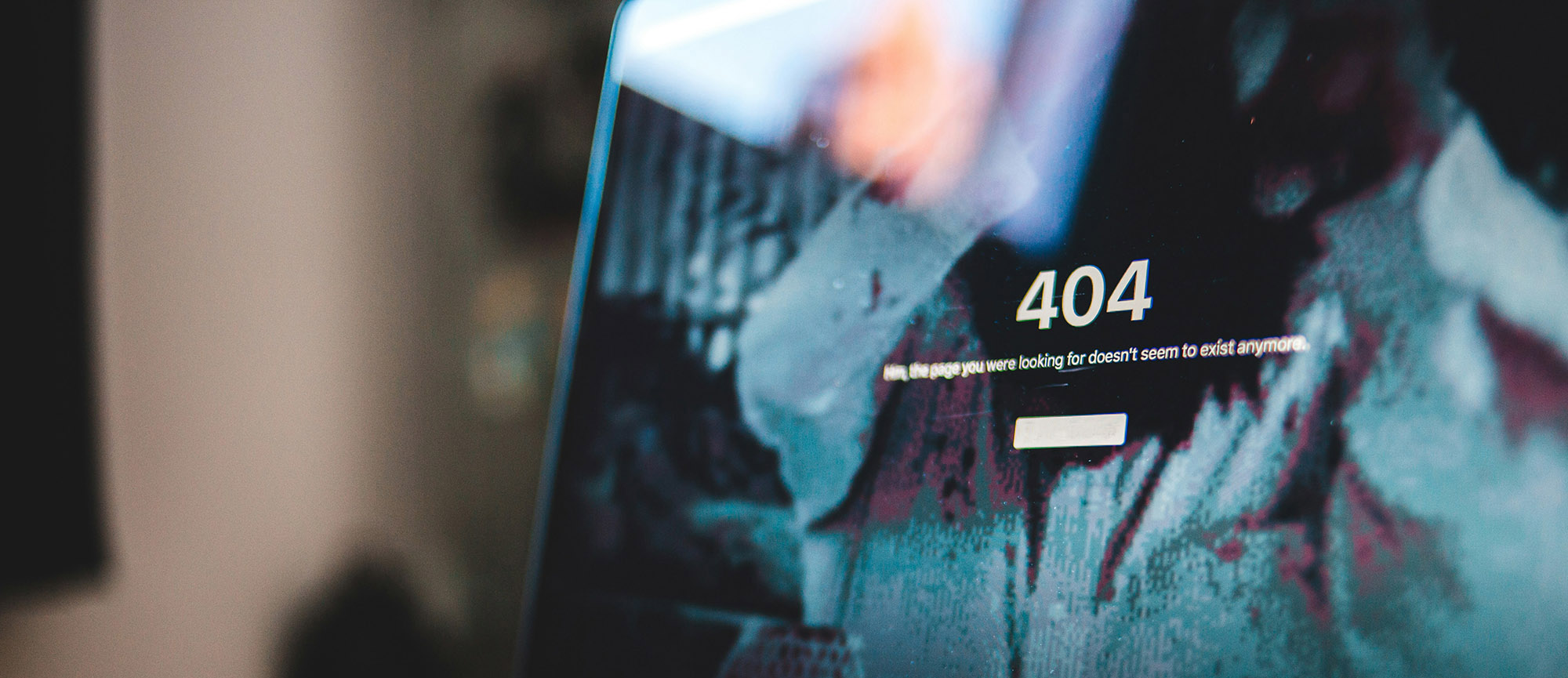Imagine this all-too-familiar scenario: It’s the end of a very long, very busy day. The kind in which you barely had time to pee, let alone have much of a lunch. You’ve had a task on your list for over a week now, a low-priority task, but now you want to get it done before your boss asks why it’s not. You need to add something to your company website and it’s not a straight-forward change, it’s a little more complex. But you’ve been trained to work on your website by your webmaster and you feel confident enough to tackle the task. ‘It’s time for a do it yourself website day’, you think with a confident smile.
Hold on, take a beat.
This is exactly when things can go awry. You are stressed, moving quickly, and not thinking things through. However, if you keep the following five things in mind you can avoid a website snafu, wasted time, and cost for your webmaster to fix a mistake.
Timing is Everything
The timing of making changes to your site is very important. Ask yourself the following questions:
- Are we currently running any paid advertisements that are linking to our website?
- Are we currently holding an event or doing any kind of promotion that will be sending people to our website?
- Are any presentations being made by sales staff, or others, that will require them to show parts of the website?
All of these things are important to evaluate because the last thing you want is for your new website changes to break the site, or cause unexpected errors/functionality, during a crucial time for your company’s visibility and sales.
Due to the reasons above, number 2 on this list can save you a lot of angst . . .
A Development Environment on Your Website is Your Friend
Many modern websites have the option to have a development environment on which to test changes before pushing them to the live site. Sometimes it’s called a ‘sandbox’ or the test site. Whatever the name, it’s invaluable. A good webmaster will implement this into your website build and you will find it most helpful in DIY website design.
This is helpful anytime you are doing major work on the site such as a new image carousel on the home page, adding blog functionality, a robust plugin, or change to the code, to name just a few examples. All of the experimenting and testing can be done separate from the live site, and you have the comfort of knowing that when you do push live, everything works properly. You would be surprised at how big an effect something seemingly simple can have once implemented into your site’s code . . .
The Straw That Can Break Your Website’s Back
Often, a small change can have unintended consequences on your website. For example, let’s say you choose a WordPress plugin that is made to display a before and after photo gallery but it also integrates with WooCommerce to allow purchasing functionality within the gallery. However, if your website doesn’t use eCommerce, it doesn’t use the WooCommerce plugin. You may have been drawn to the new plugin due to the nature of the photo gallery it offers, and didn’t think the part about WooCommerce integration mattered. But installing a plugin that wants to tie into something you don’t have will most likely cause problems on your site because it’s trying to shake hands with something that’s not there, and that’s when things break.
Research and choose your plugins carefully, and look for compatibility issues or dependencies on other plugins.
Testing . . . Is This Thing on?
Simply testing what you implemented can save you so much time! And for a true test you need to logout and refresh or view your site in a different browser where you aren’t logged in. And if you aren’t seeing changes reflected upon refresh, try the good old clear cache trick. It’s important to log out and view/test it like a customer would see it. That’s the only true way to see how the changes are performing.
If something didn’t work, or your change broke something, make sure you undo it first, before you forge on with other changes or additions. This way, as you test each time, you can rule out what is causing behavior based on what change you just made.
Plan Ahead, Save Time
Although we started out with the all-too-familiar scenario of being pressed for time, when possible, try to plan ahead for bigger website changes in order to avoid wasted time and frustration. Give yourself more time than you think you will need, and don’t shy away from asking for help. Sometimes, if you try to remedy something that’s broken, especially in the code, you may make it worse if you don’t truly understand what is happening.
Your webmaster is available to help and while it’s a cost savings and probably a little empowering to do it yourself, sometimes the time and effort spent are more than if you had asked your webmaster to do it. It’s all a judgment call, based on your knowledge of your website, but if you follow the guidelines outlined above, you will hopefully save yourself some time and angst and be on to the next task in no time!
Tired of the DIY game?
Talk to us about managing your website and experience worry-free website updates.