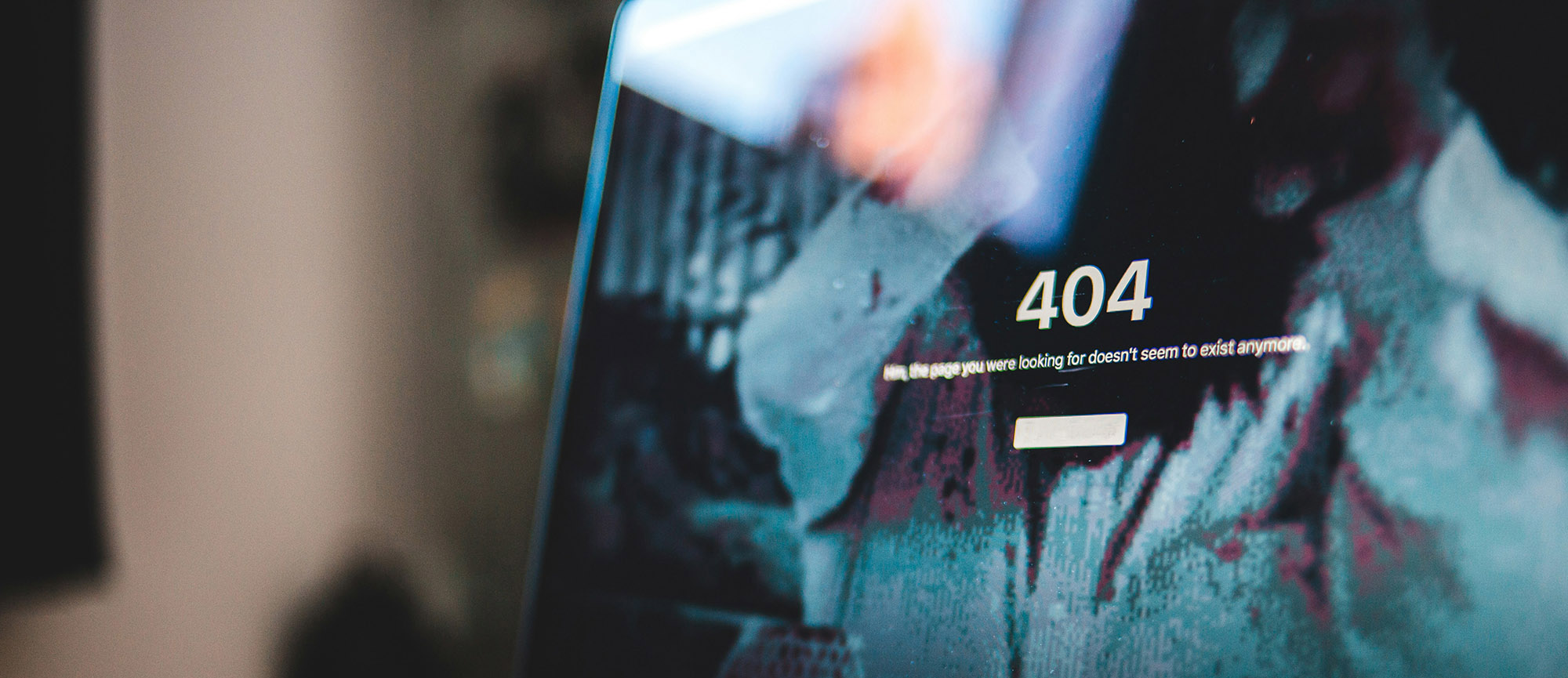As the states start to reopen, some storefronts remain shuttered. Either they sadly could not weather the storm, or decided to change their business model permanently and go solely to online sales. This is not surprising, as adding e-Commerce to your website is a viable way for businesses to adapt during, and after, the pandemic.
But before you jump in, there’s value in testing the water first to see if you should just dangle your feet off the side of the pool, or execute a full cannonball.
Strategic Questions to Ask Yourself
- What website platform do I currently use?
- How much content do I have?
- What are the implications of moving my content?
- Would my search engine traffic get better or worse if I were to move to a new platform?
Testing E-Commerce First
The thing is, it takes a lot of time and money to bake e-Commerce into an existing WordPress or Drupal-powered website. Here’s the good news: before you spend thousands of dollars to build a new website with e-Commerce, or add e-Commerce to your existing website, you can test the idea first. After testing you will have a clear idea of the next steps to take.
There are a couple of ways to test and the one you choose depends on what you’re selling. Here are two possible approaches:
PayPal
If you sell a few simple products (simple meaning not in a wide variety of sizes/colors) you can add a PayPal payment button to your existing website and this can be a quick and easy solution (requires a PayPal business account).
Shopify
If you have a complex product line and desire a more professional looking shop than PayPal buttons offer, building a store with Shopify is a good way to go for your test run. It starts at $29/month. If you have an existing website, keep your Shopify store and your website separate. For example, you will have two sites: mysite.com (your current website) and mysitestore.shopify.com. You’ll link to and from the Shopify store, keeping content and commerce separate. That way, if e-Commerce doesn’t work out for you, you can merely cancel your subscription and keep your website.
Committing to E-Commerce
Think of the testing you did with PayPal or Shopify as renting a store temporarily. It gets the job done, but it’s not integrated with your website as much as you might like. And customers do feel that.
If Shopify proves to be profitable, then you have a decision to make: keep your existing website AND Shopify, or integrate your content from the existing website/blog into Shopify. If you keep both, you might want to customize the look and feel of your Shopify site to match your website. Or you might choose to move all your website content into Shopify. But you only want to do this if you don’t have a lot of content and you don’t see yourself dropping Shopify for 3 to 5 years.
On the other hand, if your website is on WordPress or Drupal, then you have very robust e-Commerce plugins and modules available to you through those Content Management Systems.

Once you’ve proven the concept of e-Commerce for your business, it might make sense to incorporate it into your existing WordPress website, especially if you have a lot of content, a great looking WordPress site, or a lot of time already invested in search engine optimization. WordPress’ e-Commerce solution is called WooCommerce, and it’s very good. It’s a good fit for smaller stores with relatively simple shipping and fulfillment needs. You might need a little bit of help from a WordPress developer to get everything set up and integrated, but it can be worth the investment over Shopify if you intend to keep your store long-term.
Plus, there are benefits to having everything integrated into one site. One of these benefits includes keeping the customer in one place. When they have to hop to another site during the order you might lose them. Additionally, WooCommerce integrates well with third party tools such as MailChimp, making it easy to have new customers added to your email list.
It is possible to outgrow WooCommerce. If your product line grows and becomes more complex you might stretch the limits of WooCommerce. This would be felt on the customer end if the store is hanging or not loading, thus causing lost revenue. Drupal Commerce, however, is made for companies with large, diverse, and complex stores.
Drupal Commerce
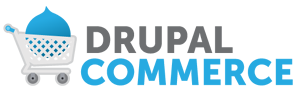
e-Commerce, you might consider integrating the Drupal Commerce suite of modules into your site. You should only do this if you have a Drupal 8 powered site or newer. It really doesn’t make sense to make this addition to Drupal 7, as it’s nearing the end of its viable life, and upgrading from Drupal 8 to future versions will be much easier than from Drupal 7; read more in our blog post on Drupal 9. This will definitely require the services of a developer, but it can be worth it. Drupal Commerce is the most configurable solution discussed in this article and is a better fit for busy, large e-Commerce sites with more complex needs.
In summary, they are many options available for adding a store to your website, and it’s worth it to take the time to determine what’s right for your company, and your customers.
Need Help Starting e-Commerce on your WordPress site?
Learn about our WordPress web development services
Need Help Starting e-Commerce on your Drupal site?
Learn about our Drupal web development services