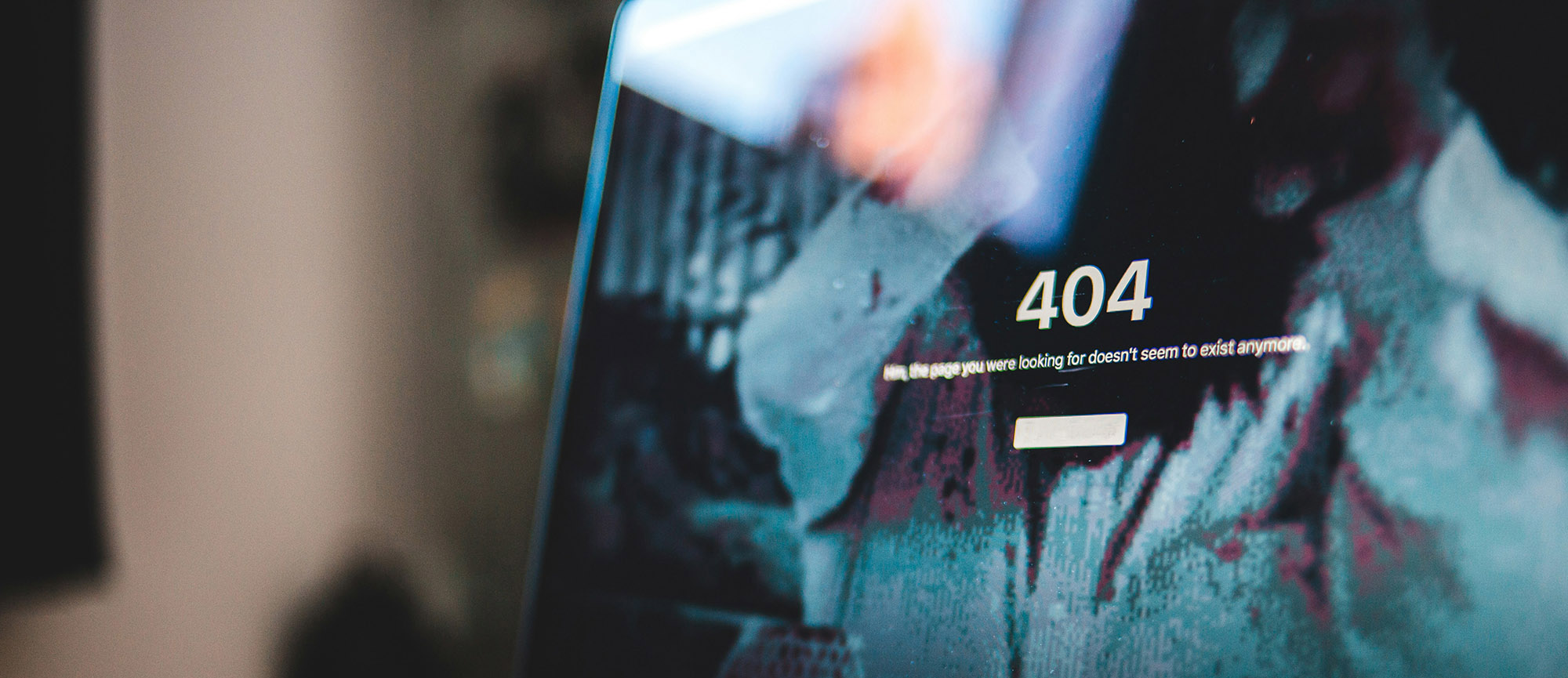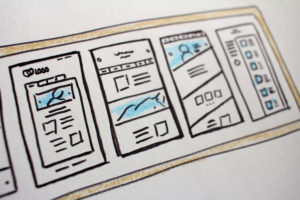
Starting fresh with a new website is exciting. You have a blank template at your fingertips and big plans for the content. This is the time to do things right the first time. Doing so will save you time and angst later.
Follow our checklist for building a website and your boss will be impressed by how the smoothly the project went.
Create a Style Guide for Your Website
We recommend creating a style guide for your website at the start of your project. This is different than the CSS (Cascading Style Sheet) which is within the code of the website and is usually modified by web developers.
As you start building out the new pages of your website, you will also begin to build the style of the content on the pages. It’s easy to have fun in a good page builder (Ex: Elementor) and add widgets and customize formatting, but it’s also easy to end up with different formats and inconsistencies on every page.
For example, if you add an accordion widget to a page and make the tabs different colors, assign different font sizes within the accordion, and customize the hover behavior on the tabs, the next page on which you add an accordion widget should have the same look and feel. Consistency in design makes a website look professional and easy to view/read.
You’ll also want to make note of the formatting you choose for buttons, icons, image borders, etc, and do the same for all.
If you keep all these details in one place, you’ll have an easy reference sheet for yourself, and anyone who work on the site. Best of all, you can check your work against it before you launch the site.
Don’t Neglect SEO on a New Website

As a marketer working on the content writing for webpages, you should know the keywords for which you are optimizing the website. These keywords will come into play in your H2 headings, your title tags, and your meta description.
You’ll also want to follow SEO best practices that increase your search ranking such as making the title tag of a page different than the page title, ensuring all images have alt text associated with them, and populating the meta description for every page.
By starting with a SEO plan for your website from the start, it will inform the content you and others write, and will avoid awkward, and inadvisable, keyword stuffing later on.
Be Careful with Content Migration
Sometimes you will have existing content that needs to be migrated over from your old site. A common example of this are blog posts. You don’t want to lose all that valuable content, but there are a few things you should know before you migrate content like blog posts.
Ask your web developer if they know of a WordPress plugin that makes content migration easy. We have used plugins in the past with moderate success. This makes the migration of content relatively quick and easy. However, quick and easy does not mean cut and dry . . .
There are caveats to migrating content via a plugin. Often, the meta data and other associated content with the blog post that you so diligently entered doesn’t come over in the move. This may include the meta description, title tag, excerpt, author designation, tags/categories, alt tags for images, or sometimes even the images themselves.
A note about meta descriptions: While it’s quite time consuming to copy the original meta data into the fields on the new site, it really must be done. Specifically, pages on your site that are lacking meta descriptions are penalized by Google.
Ask your web developer ahead of time how much of the data will be migrated over seamlessly, and how much you will need to manually enter.
Your Website Theme May Need Some Tweaks
You may have purchased a WordPress theme and it’s all shiny and beautiful and just what you envisioned for your site. As you start to work in it though, you come across some limitations. You may find that you can’t make certain things look or behave a certain way. This is pretty common, no website theme can please everyone, and often they are created very quickly and churned out by theme ‘factories’. They often leave functionality to be desired.
This means you will be asking your web developer to make some changes in the actual code of the theme, to get what you want out of it. Examples of changes that need to be made at the code level include decoration and color of links, fonts used site-wide, the behavior and wrapping of bullets, spacing between headings, borders and spacing around images, and unique formatting of your company logo in the site header, etc.
As always, anytime you need to have a developer modify something in the site, it will add more time to the project.
Image Size Matters on Websites
If you upload a 5mb sized image file to your site, that image is going to load slowly for a lot of people out there. This is not only annoying to the visitor, but it also hurts your search ranking because Google penalized slow loading sites.
Ensure you aren’t uploading enormous images. If you have the capability, size the image to the container size on the site before uploading it.
Note: Images at 72dpi, and in the RGB color profile are recommended for web use.
Related post: Deciphering Largest Contentful Paint (LCP), Part of Google’s Page Rank Criteria
Read Everything on Your Website Out Loud
Even if you think all of the text on your website is correct, there are bound to be errors. It’s just par for the course on a large project, especially if multiple people have been working in the site. Reading text out loud allows you to catch mistakes you wouldn’t have seen when reading silently. Hearing the words makes it easy to catch a missing ‘the’, versus reading when your eye would just skip over it and your brain would fill it in.
Reading the text on your site out loud is a great final proofread check.
Test Everything When Building a Website

Mobile testing of your website is so important because of the number of people today who look at websites on their phone. According to Exploding Topics, as of August 2022, 62.06% of website traffic comes from mobile devices. And 92.1% of internet users access the internet using a mobile phone.
You can choose to physically view your new website on different devices that people on your team have, as well as ask your friends to test it out, but a more comprehensive method is through a website such as BrowserStack. This slick tool allows you to select from a long list of mobile and tablet devices and then view your site exactly how it will look on that device.
Note: If your website has a mega menu of any kind, be sure to test it everywhere. Often times, mega menu settings need to be adjusted for different devices and browsers.
Allow More Time Than You Think You Need
It’s going to take longer than you anticipate to launch your website. Trust us.
First, you have the turnaround delay that occurs between any of the following participants or activities:
- Theme design or theme choice and purchase
- Content writers
- New photography or choosing stock photography
- Web developer implementing the theme and making customizations
- Marketing department placing content and customizing
- Review and revisions
- Mobile and multi-browser testing
Adding to the list above, unforeseen issues always seem to arise during a website project. There may be issues in the theme code that need to be fixed by a developer. You may wait longer than you planned for those writing the content for the site. Or, issues may come up during your mobile and browser testing that take time to address. Bottom line, allow more time up front in your planning.